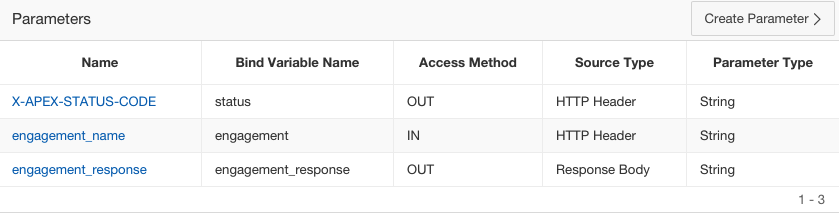X-APEX-STATUS-CODE and APEX RESTful Services
When using the APEX RESTful Services to develop endpoints, you can get pretty funky and create entire PL/SQL handlers for your RESTful endpoints.
This is especially useful for POSTs because you can pluck off inbound HTTP headers and stuff them into parameters in the RESTful handler, and then reference those parameters as bind variables in your PL/SQL. You can also send back bind variables in the outbound response, either as headers or in the body.
We ran into an issue where we were using the header values to insert into a table. The problem came when a row already existed in the table: the SQL insert would fail, but the RESTful handler didn’t handle it gracefully or pass on the error. Instead, it would throw a 500 status code and send back HTML generated by the RESTful listener. The HTML was generic and not very helpful, and we couldn’t put the RESTful listener into debug mode because we were running on DBSchema Service (and who wants to send debug responses to consumers of their RESTful APIs, anyway?).
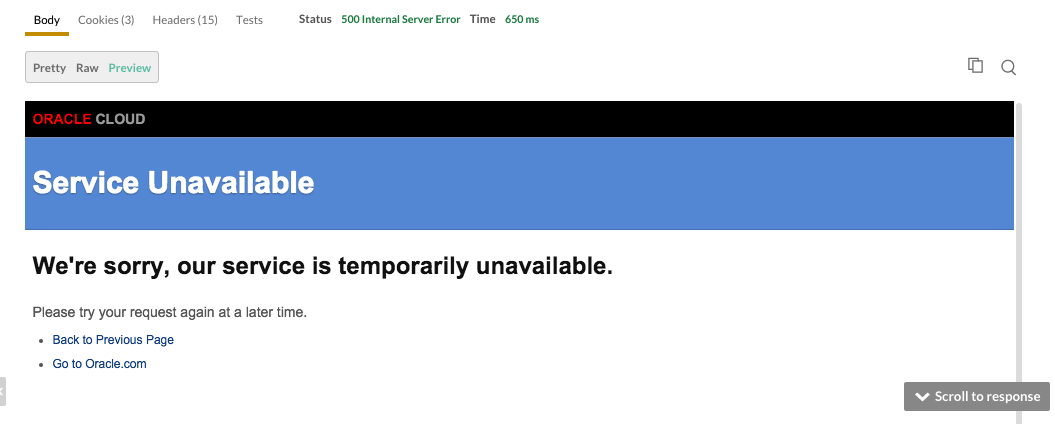
Instead, we wanted to send an HTTP status code that more accurately reflected the error on the insert, and perhaps even included a description in the message body. Turns out you can explicitly set the HTTP status code on the RESTful handler’s response using the documentation for X-APEX-STATUS-CODE.
We were able to hack up the PL/SQL for our POST handler and get it to trap for the database constraint that was preventing duplicate rows with an EXCEPTION block. Now instead of a horrible HTML 500 error page, the service returns a nice 422 (seemed like the right error code for duplicate row) and it also returns a json text object for good measure:
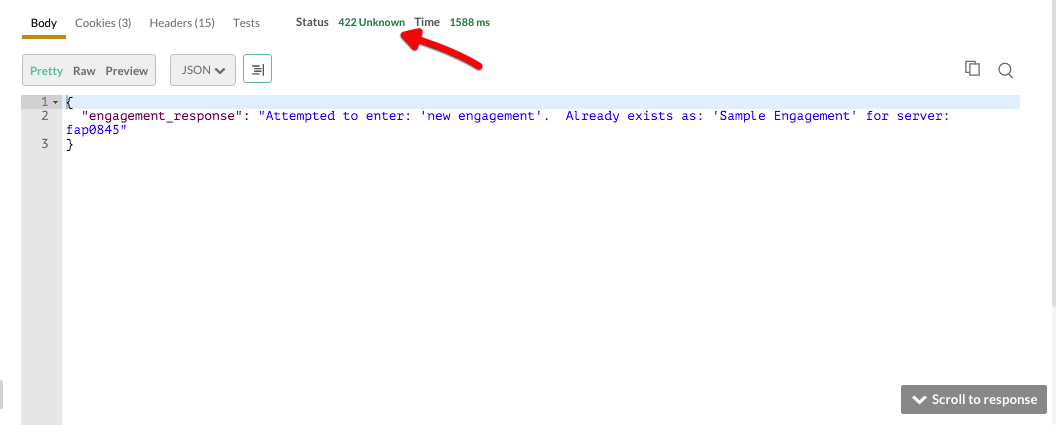
The trick was to flesh out the code for the handler into a proper pl/sql block. There’s also that special OUT parameter named X-APEX-STATUS-CODE that the APEX listener will put into the HTTP headers if you ask it real nice.
Here’s the code that did the trick:
/* original code:
insert into im_favorites (server, engagement_name) values (:server_name, :engagement) */
/* fancy new code from here: http://www.oracle.com/technetwork/database/database-cloud/public/restful-wp-1844130.pdf */
DECLARE
--setup variables to hold the post-process queries from the database
v_en im_favorites.engagement_name%type;
v_existing_en im_favorites.engagement_name%type;
BEGIN
--regular insert from the parameters passed in on URL and header
INSERT into im_favorites(server, engagement_name)
values(:server_name, :engagement)
returning engagement_name into v_en;
--set the http status code
:status := 201;
--put the database's new data into the returned json
:engagement_response := v_en;
commit;
EXCEPTION
--if there's a row already in the database, will throw a dup_val_on_index exception
when dup_val_on_index then
select engagement_name
into v_existing_en
from im_favorites
where server = :server_name;
--set the http status code to 422
:status := 422;
--create a descriptive message to put in the returned json
:engagement_response := 'Attempted to enter: ''' || :engagement || '''. Already exists as: ''' || v_existing_en || ''' for server: ' || :server_name;
END;And for good measure, here’s the parameters as defined for the RESTful handler: