Build a Standalone App with Electron and Oracle JET
Oracle JET has great scaffolding and support for building native apps for mobile platforms such as iOS, Android or Windows 10, all from a single JET codebase. And of course you can build browser-based single-page apps that run on the desktop. But what about a native standalone desktop app?
Electron is a framework for building cross-platform native apps using web stack technologies. It’s the tool that the Atom editor is created with, and it underpins many other hip apps these days. Electron uses Node.js and the Chromium engine to run web framework code inside of native OS windows, without needing to launch a browser.
Could we use Electron to package up an Oracle JET app and make it a cross-platform desktop executable?
Learning about Electron
The best place to start is from the horse’s mouth, and Zeke Sikelianos of GitHub gave a good overview of Electron that was recorded at their recent Universe 2016 conference:
There are also a bunch of tutorials and references out on the web on how to build an electron app. We’ll be leaning on the simple electron-quick-start to wrap a Oracle JET project inside of Electron.
Putting JET in an Electron blanket
Start with a working JET app. We’ll use the generator to scaffold a plain template with just a header and footer so we feel at home:
yo oraclejet electronJet --template=basicI added one of the cookbook visualizations to the code for my basic template. With a grunt serve I’ve got a simple Oracle JET app:
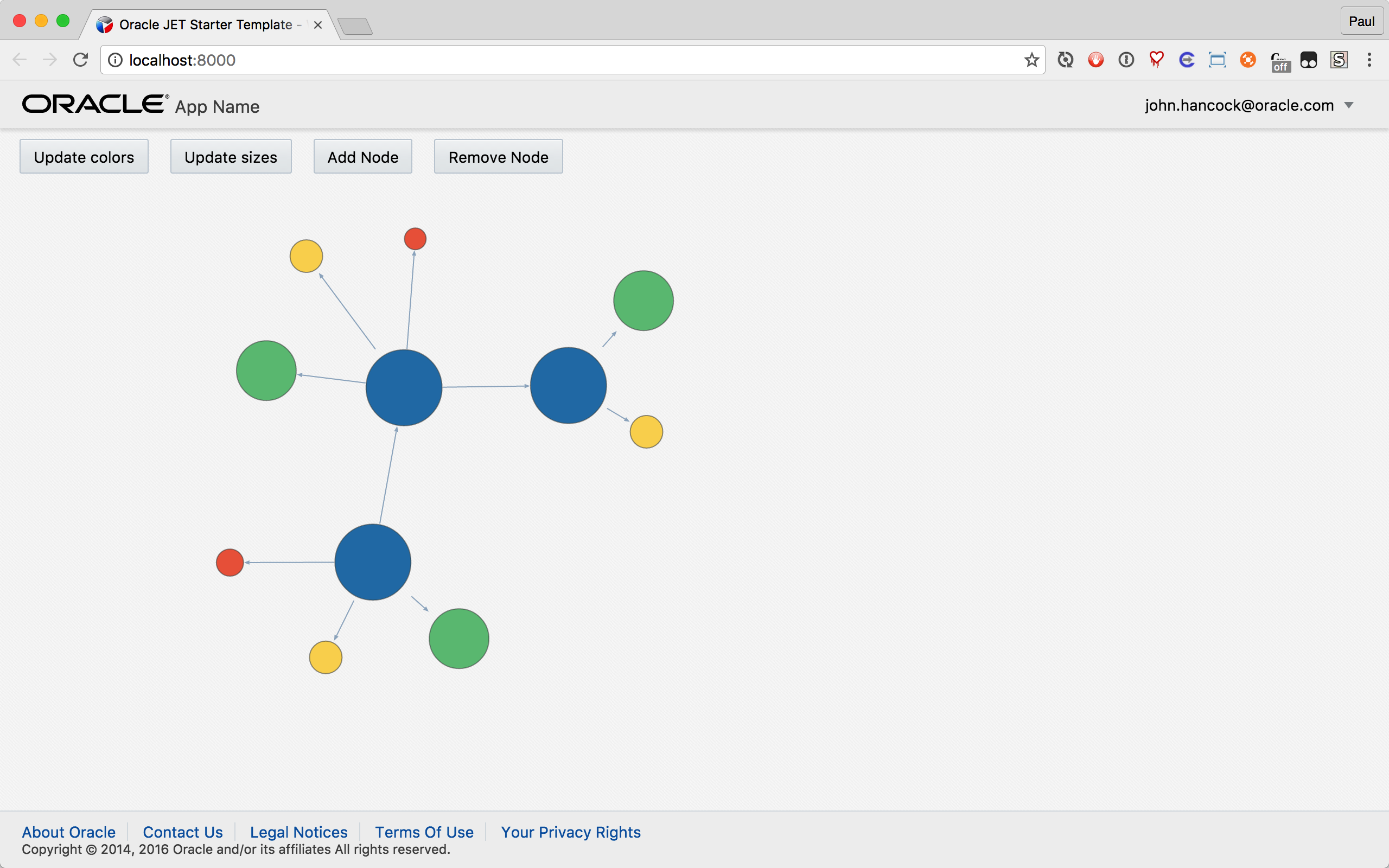
You can follow along by cloning this repository, checking out the jetwebapp tag, and running npm start to automatically install all the npm and bower components:
git clone https://github.com/pthaden/electronJet.git
cd electronJet
git checkout jetwebapp
npm startNow we have a working JET project with its own package.json. Let’s tweak things to add Electron into the mix. Back at the command line, install the electron npm package as a dependency:
npm install electron --save-devElectron is a node.js app and expects an entry in the package.json file for the startup script entry point. Edit the file to include a "main": entry pointing at a to-be-created main.js file:
package.json
{
"name": "electronJet",
"version": "1.0.0",
"description": "A sample Oracle JavaScript Extension Toolkit (JET) web app wrapped in Electron",
"author": {
"name": "Paul Thaden"
},
"main": "main.js",
"scripts": { ...Next we need some node.js code to spin up an electron window and stick our JET code inside of it. Create a file in the root of the project called main.js (not to be confused with JET’s main.js in the src/js or web/js folders).
main.js
const {app, BrowserWindow} = require('electron')
// Keep a global reference of the window object, if you don't, the window will
// be closed automatically when the JavaScript object is garbage collected.
let win
app.on('ready', () => {
// Create the browser window.
win = new BrowserWindow({
width: 800,
height: 600,
// turn off node integration in the Electron window to prevent conflicts with require.js
// see http://electron.atom.io/docs/faq/#i-can-not-use-jqueryrequirejsmeteorangularjs-in-electron
webPreferences: { nodeIntegration: false }
})
// and load the index.html of the built JET app.
win.loadURL('file://' + __dirname + '/web/index.html')
})This is a bare-bones Electron app, but it will get the job done. Note the modification to the BrowserWindow’s webPreferences setting: I disabled nodeIntegration in the Electron renderer process because of conflicts between the require() function in Node and the Require.js loader in JET. You’ll also see that I’m pointing to the /web/index.html in the JET project, which assumes you’ve executed grunt build at least once.
To test it out, kick back to the command line at the root of the project and start Electron:
electron .If all works well, you’ll have a native app window with your JET content running inside:
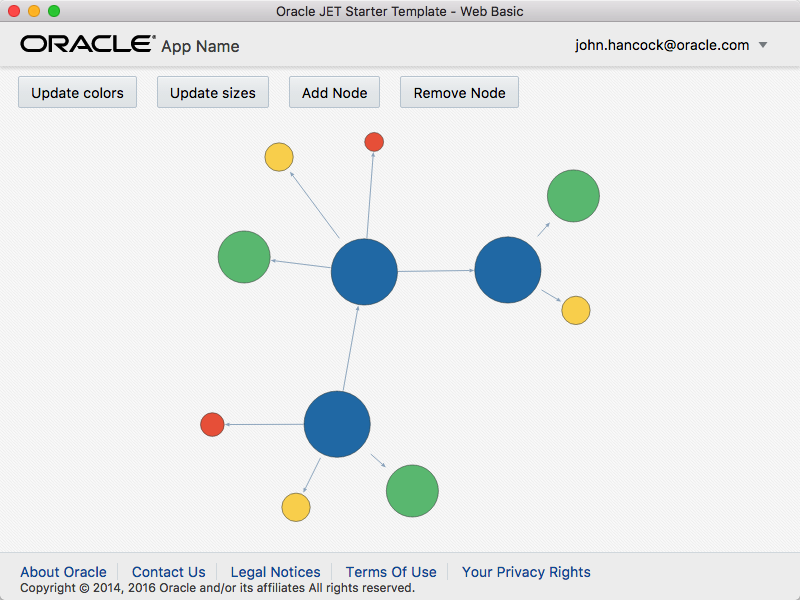
If you want to make it all build automatically, modify the npm start in the scripts section of the package.json file to call Electron instead of serving via Grunt:
package.json
{
"name": "electronJet",
"version": "1.0.0",
"description": "A sample Oracle JavaScript Extension Toolkit (JET) web app wrapped in Electron",
"author": {
"name": "Paul Thaden"
},
"main": "main.js",
"scripts": {
"postinstall": "bower install && grunt bowercopy",
"prestart": "npm install",
"start": "grunt build && electron ."
},
"devDependencies": { ...Does it really make an executable?
I used electron-packager to create Mac, Win32 and Linux packaged executable bundles out of the electronJET app. I modified the main.js code a bit to better match the electron-quick-start code and to support the MacOS window closing and quitting conventions.
Here’s the Windows version running native on that OS:
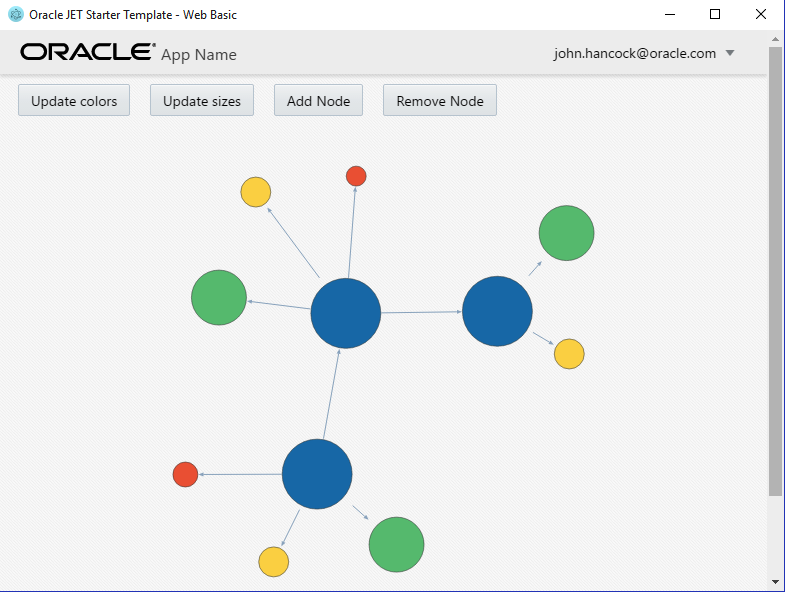
It’s all up on the GitHub repo, and you can download zips for each platform:
- electronJet-darwin-x64.zip for MacOS
- electronJet-win32-x64.zip for Windows
- electronJet-linux-ia32.zip for Linux